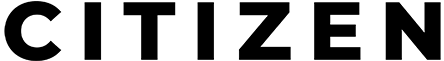Search Engine Optimization (SEO) is key to your marketing success, but did you know there are different layers to your SEO that you need to consider when creating your website?
Key Takeaways
- A fast, mobile-responsive website creates a great first impression and improves your chances of converting interest into a conversation.
- Securing your site with an SSL certificate protects user information, builds trust with families, and is favored by search engines.
- Strategic internal links and simple navigation guide both users and search engines, making your website easy to explore.
- Optimizing for new search technology helps you answer the real questions families ask, putting your brand front and center.
- These foundational tactics work together to help you build the right leads for your senior living communities.
A Technical Tune-Up for Your Senior Living Website
Your website is often the first interaction a family has with your brand. It serves as your digital front door, and its performance can either invite people in or turn them away. As the marketing experts at CITIZEN know, you want to offer a smooth, helpful, and trustworthy online experience that reflects the quality of your communities. This is a core part of any effective website strategy.But how do you make sure you appear in front of the right families at the right time? A strong technical SEO foundation makes your website fast, secure, and easy to use for people searching for senior living communities, helping you build the right leads.
Make Your Website Fast and Responsive
Imagine a prospective resident’s family member trying to find information on their phone during a short lunch break. If your website takes too long to load or is hard to read on a small screen, they will likely leave and move on to the next option. Your website’s performance is a critical part of that first impression.
1. Site Speed Optimization
Why Site Speed Matters
A fast-loading website does more than just prevent frustration. It directly contributes to a better user experience, which can lead to higher search engine rankings. Search engines measure these performance metrics, known as Core Web Vitals, to gauge user experience. A slow site often leads to a high bounce rate, where visitors leave almost immediately, signaling that your site is not meeting their needs.Ultimately, a quick and seamless experience is one of the easiest ways to improve your website’s performance and increase the number of inquiries you receive from interested families.
Additionally, your website should take no longer than 2 seconds to load according to Google. Some factors that can affect your site speed include:
- Web Hosting: The quality of web hosting services affects site speed. High-performance servers can significantly reduce loading times.
- Large Files & Images: Large, unoptimized images and files can slow down a website. Optimizing these elements can lead to significant speed improvements.
- Code Density: Bulky, unoptimized code (HTML, CSS, JavaScript) can increase load times. Minimizing and compressing code can enhance speed.
- Too Many Redirects: Excessive redirects can create unnecessary HTTP requests, leading to delays.
- Plugins & Widgets: Too many plugins or poorly coded widgets can slow down a website.
Fortunately, there are strategies you can implement to address these issues, such as:
- Optimize Images: Compress images and use modern formats like WebP to reduce their size without compromising quality.
- Minify & Combine Files: Reduce the size of CSS, JavaScript, and HTML files through minification and combine them where possible to reduce the number of server requests.
- Leverage Browser Caching: Store parts of your site locally in users’ browsers to speed up loading times for repeat visitors.
- Improve Server Response Time: Optimize your web server’s configuration and consider upgrading your hosting if necessary.
- Reduce Redirects: Minimize the use of redirects to decrease the number of HTTP requests.
- Use Asynchronous Loading for CSS and JavaScript: Load some scripts asynchronously to speed up page rendering.
Adapt Your Site for Any Device
Many people research care options on their phones and tablets. A mobile-responsive website automatically adjusts to fit any screen size, from a large desktop monitor to a smartphone. This makes your site easy to navigate, with readable text and touch-friendly buttons, no matter how someone views it. Mobile responsiveness refers to the ability of a website to adapt its layout and content to fit the screens of mobile devices, like your smartphone or tablet. In 2024, nearly 60% of all web traffic is through a mobile device. It is crucial to ensure your website is adapted for mobile devices as it provides the following:
- Enhanced User Experience: A mobile-responsive website automatically adjusts to the user’s device, offering an optimized browsing experience without the need for zooming or horizontal scrolling.
- SEO Benefits: Search engines like Google prioritize mobile-friendly websites in their search results, especially for searches conducted on mobile devices.
- Increased Reach: With the growing number of users accessing the internet via mobile devices, having a mobile-responsive website expands your audience reach.
- Higher Conversion Rates: A user-friendly mobile experience can lead to increased engagement and higher conversion rates, as users are more likely to interact with a website that functions well on their device.
But understanding the importance of mobile responsiveness is only half the battle. To implement mobile responsiveness for your community websites, you must consider the following:
- Fluid Grid Layouts: Uses relative units like percentages, rather than fixed units like pixels, for layout components, allowing them to resize relative to the screen size.
- Flexible Images & Media: Ensures that images and other media types scale correctly within their containing elements to avoid breaking the layout on smaller screens.
- Media Queries: CSS technology that allows web content to adapt to different conditions, such as screen resolutions. Media queries apply different styles based on device characteristics.
- Readable Text Without Zoom: Text size adjusts to be readable on small screens without requiring zooming.
- Accessible Menus: Navigation menus are converted into dropdowns or toggle menus that are easier to use on small screens.
- Touch-Friendly Interfaces: Design elements such as buttons and links are sized and spaced to accommodate touch interactions.
- Responsive Web Design (RWD): Incorporates fluid grids, flexible images, and media queries to build websites that adapt their layout to the viewing environment.
- Mobile-First Design: A design strategy that starts by designing for the smallest mobile device first and then progressively enhances the design for larger screens.

Secure Your Website and Build Trust
Trust is the cornerstone of the relationship you build with residents and their families. That trust starts online. A secure website signals to visitors that you value their privacy and are committed to protecting their personal information, a top priority for both users and search engines.
The Benefits of a Secure Site
An SSL certificate encrypts the data shared between a user’s browser and your website, protecting sensitive details submitted through contact forms. Visitors will see a padlock icon in their browser’s address bar, a small but powerful visual cue that tells them their connection is private. This detail can be the difference between a family filling out a contact form or leaving your site due to security concerns.
This security measure is so important that search engines like Google give preference to secure sites. This not only builds confidence in your brand but also improves your visibility in search results.
How to Get an SSL Certificate
Securing your site is a straightforward process. First, you obtain an SSL certificate from a trusted authority. Next, the certificate is installed on your web server. Finally, your website is configured to use the secure HTTPS protocol on all pages, displaying a padlock icon in the browser bar to reassure visitors.
Guide Users and Search Engines with Smart Links
Think of the links on your website as a roadmap. Internal links connect one page of your site to another, creating pathways that guide users to the information they need. A well-planned linking structure helps people explore everything your senior living communities have to offer.
Why Internal Links Are Important
These links do more than just help with navigation. They also establish a clear hierarchy for search engines, helping them understand how your content is related. By linking pages together logically, you can distribute authority across your site and improve the ranking potential of important pages as part of a comprehensive search engine optimization strategy.
Best Practices for Internal Links
When you create internal links, use descriptive anchor text that tells the user exactly where the link will take them. You should also focus on linking to relevant, content-rich pages rather than just your homepage. Organizing your content into topic hubs connected by internal links is another effective way to improve user experience and SEO.
Create Simple and Clear Website Navigation
If internal links are the roadmap, your navigation menu is the GPS. It needs to be simple, consistent, and intuitive. When families can find information about floor plans, amenities, and care options without any confusion, they are more likely to stay on your site and take the next step.
Principles of Effective Navigation
Your navigation should be built with your audience in mind. This principle of great user experience means keeping the menu structure straightforward and using the same layout on every page for consistency. Place important links where users expect to find them, such as at the top of the page. The goal is to make the journey from visitor to potential resident as seamless as possible.
Optimize Your Site for New Search Technology
The way people look for information is constantly changing. With the rise of AI-generated search summaries and voice search, people often use conversational questions to find what they need. Optimizing your website for these new technologies, including large language models (LLMs), helps you connect with a modern audience and build the right leads.
Answer the Questions Real People Have
Your content should directly address the common questions and concerns of families searching for senior living options. Create pages that provide clear, helpful answers in a natural, conversational tone. This approach aligns with how new search technologies work and shows your audience that you understand their needs.
Make Sure Your Location Information Is Correct
For local SEO, accuracy is key. Ensure your community’s Name, Address, and Phone Number (NAP) are correct and consistent everywhere they appear online. This includes your website, local directories, and your Google Business Profile.
Focus on Your Brand and Reputation
A strong brand presence is a powerful asset. Use your website to showcase what makes your senior living communities unique. Consistent messaging and a focus on your brand’s value help build awareness and establish your reputation as a trusted choice in your market.
A Foundation to Build the Right Leads
A technically sound website is the foundation of a successful digital marketing strategy. By focusing on speed, security, and user experience, you create an online environment that welcomes potential residents and their families. This approach provides real value and helps you attract and build the right leads for your communities.
Applying these tactics creates a seamless, efficient, and trustworthy experience that sets your senior living communities apart. If you’re ready to strengthen your online foundation, the team at CITIZEN can help you put these principles into action.