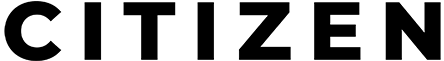Data-driven marketing is essential to effectively reaching and communicating with your target audience. As Google switches from Universal Analytics to GA4, you’ll notice some big changes to how data is collected, as well as what kind of data is collected.
For senior living communities, understanding the behaviour and preferences of potential residents and their families is crucial. Understanding how to derive this information through GA4 will help support and guide your marketing efforts.
In this blog post, we’ll explore how to leverage Google GA4 Analytics to enhance your senior living marketing efforts and drive success.
Set Up Google GA4 Analytics
The first step is to set up Google GA4 Analytics for your senior living website. Create a GA4 property in your Google Analytics account and install the tracking code on your website. This will allow you to collect data and gain valuable insights into user behaviour.
To get started:
- Login to your Google Analytics Account:
- To begin configuring GA4, log in to your Google Analytics account using your credentials. This will grant you access to the necessary settings.
- Access the Admin Section:
- Once logged in, locate the Admin section. You can find it by clicking on the gear icon, typically located in the bottom left corner of the navigation menu. Clicking on this icon will open a drop-down menu with various options.
- Select the Desired Account & Property:
- Ensure that the correct account and property are selected. This step is crucial, as it determines which website or application you want to set up with GA4. Double-check to make sure everything is clear.
- Launch the GA4 Setup Assistant:
- In the Property column, you will find the GA4 Setup Assistant. It is usually listed as the first option. Click on it to launch the setup process.
- Once inside the Setup Wizard, click the large blue button, Get Started.
- Lastly, click the blue button to Create Property.
- Note: The GA4 setup assistant works with gtag.js, but you’ll have to add the Analytics tag manually if you use a website builder such as WordPress, Wix, Squarespace, etc.
GA4 Interface
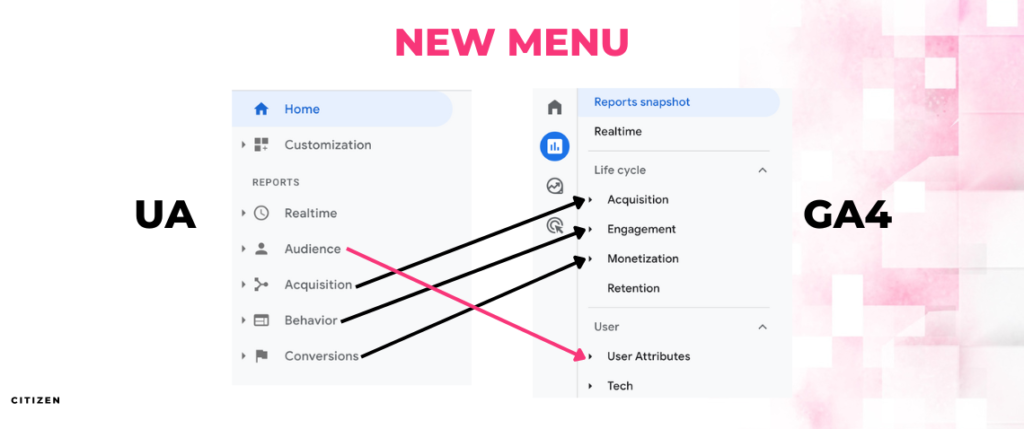
GA4’s interface may look similar to Universal Analytics, but there are some differences to be aware of. You’ll notice that your navigation is separated into 2 sections: Life Cycle and User collection.
“Life Cycle” collection includes reports that explain user activity, such as:
- Acquisition, which focuses on new/returning users & method of acquisition
- Engagement, which shows user activity by event count, time spent engaging with your website, & number of return visits to your platform
- Monetization, which shows you where & how much revenue your website is generating (if any)
- Retention, which shows your website’s ability to convert new users to returning users & percentage of return visits
“User” collection includes topics that provide details about who is using your website, such as:
- Demographics, which outlines groups of users by age, location, interests, etc.
- Tech, which shows how people are accessing your website (i.e. via tablet or mobile)
You should also note that your reporting functions have changed slightly. Now, when you use GA4, you’ll find…
- Audience in UA is now User > Demographics in GA4
- Acquisition in UA is now Life cycle > Acquisition in GA4
- Behaviour in UA in now Life cycle > Engagement in GA4
- Conversions in UA are now Life cycle > Monetization in GA4
And you’ll notice that there are no differences in “hits” under GA4. All “events” are tracked as events and not as individual hits as they were in UA.
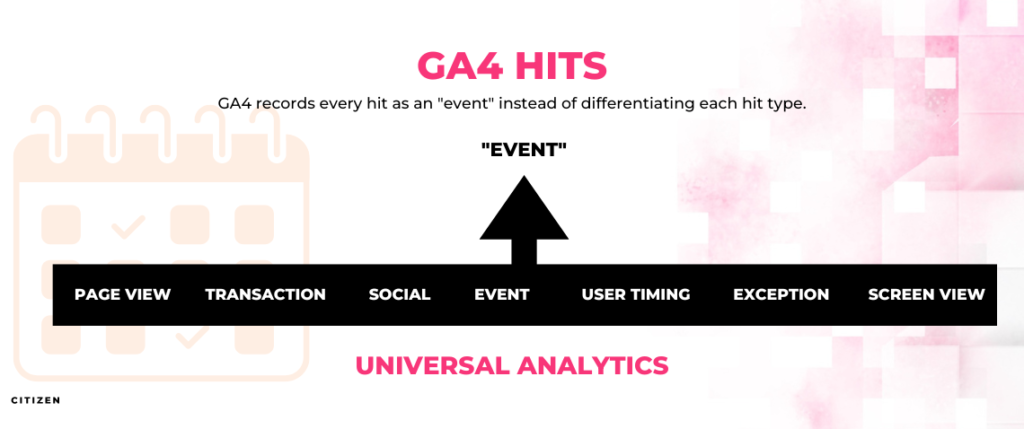
What are the Benefits of GA4?
As you can see, a lot is changing in Google Analytics. But what are some of the wins we can look forward to? Some major benefits of GA4 include:
- Enhanced User Journey Tracking: GA4 provides a more comprehensive view of the user journey across multiple devices and platforms. It enables you to track user interactions and behaviour across web and app properties, giving you a more holistic understanding of how users engage with your brand.
- Advanced Machine Learning Capabilities: GA4 leverages advanced machine learning techniques to provide valuable insights and predictions. It utilizes AI-powered models to uncover hidden patterns in your data, allowing you to make data-driven decisions and optimize your marketing strategies more effectively.
- Deeper Integration with Google Ads: GA4 offers seamless integration with Google Ads, allowing you to track and measure the impact of your advertising campaigns accurately. You can link your GA4 property with Google Ads and gain insights into the customer journey from ad click to conversion, enabling you to optimize your ad spend and drive better results.
- Cross-Device & Cross-Platform Tracking: With GA4, you can track user behaviour and engagement across different devices and platforms. This is particularly useful in today’s multi-device world, where users interact with brands through various touchpoints. GA4 provides a unified view of user interactions, helping you understand how different channels contribute to conversions and tailor your marketing efforts accordingly.
- Enhanced Data Control & Privacy: GA4 places a strong emphasis on data privacy and control. It allows you to define data retention periods, manage user consent, and implement data deletion policies. This ensures compliance with privacy regulations and gives users greater control over their data, fostering trust and transparency.
- Flexible Event Tracking: GA4 introduces a more flexible event tracking model compared to its predecessor, Universal Analytics. It uses events and parameters to capture user interactions, allowing you to customize and track specific actions that are relevant to your business goals. This flexibility enables you to measure and analyze user behaviour with greater precision.
- Future-Proofing Your Analytics Setup: As Google continues to invest in GA4, it is considered the future of Google Analytics. By adopting GA4 early on, you future-proof your analytics setup and ensure you’re well-positioned to take advantage of upcoming features and improvements.
By leveraging the benefits of GA4 Analytics, you can gain deeper insights into user behaviour, optimize your marketing strategies, and drive better results for your business.
What can I do with GA4?
Track Key Metrics
Identify the key metrics that are relevant to your senior living marketing goals. Some essential metrics to track include:
- Website Traffic: Monitor the number of visitors to your website and track traffic sources such as organic search, social media, or referral sites.
- Conversion Rates: Measure the conversion rates for essential actions on your website, such as form submissions, brochure downloads, or appointment requests.
- User Engagement: Analyze metrics like average session duration, bounce rate, and page views per session to gauge user engagement and identify areas for improvement.
- Demographics & Interests: Gain insights into the demographic characteristics and interests of your website visitors to tailor your marketing messages more effectively.
Create Customized Audiences
Utilize Google GA4 Analytics to create customized audiences based on specific criteria. For example, you can create an audience of users who have engaged with your website but haven’t submitted a contact form. This audience can be retargeted with personalized messaging to encourage them to take the next step.
Track Marketing Campaign Performance
With Google GA4 Analytics, you can track the performance of your marketing campaigns and assess their effectiveness. Use UTM parameters to tag your campaign URLs, enabling you to measure the traffic, conversions, and engagement generated by each campaign. Analyze this data to identify high-performing campaigns and allocate your marketing budget wisely.
Utilize Data Insights for Optimization
Regularly analyze the data provided by Google GA4 Analytics to gain insights into user behaviour, identify trends, and optimize your marketing strategies. Adjust your website content, landing pages, and marketing campaigns based on these insights to improve engagement, conversions, and overall marketing ROI.
Now What?
GA4 is a huge change in the analytics world, but it’s nothing you can’t handle! We’re here to help. Contact our experts to learn more about GA4 and your marketing strategy.